Apples2Apples LLC © 2014


Daylite is a business productivity manager designed to help you manage your business and your team. More than just a CRM, Daylite can be used to manage your company’s projects, sales, contacts, tasks, appointments, meetings, notes, and email. Apples2Apples is North Carolina’s expert at integrating Daylite into your daily business activities - from initial consultation to post-sales support and training, we stand by your side to make running your business on Daylite the most seamless experience possible.
Daylite is ideal for almost any industry - legal, construction, finance, marketing, graphic design, psychology, repair shops, cosmetology, and many more! Daylite also offers integration with many common Mac applications such as AccountEdge for Mac, QuickBooks for Mac, Billings Pro, FileMaker, MoneyWorks, and Xsilva’s Lightspeed POS software. Almost every feature in Daylite is customizable, so even if it’s never been used in your industry before, chances are we can design a system that will revolutionize how you manage your business! With a small team of creative and technical minds, Apples2Apples will work with you to design a Daylite implementation that will let you focus more on your billable services and less on back-office tasks!
Give us a call to discuss your needs - whether you’re a seasoned Daylite user, want to get more out of your existing Daylite implementation, or are considering Daylite for the first time, Apples2Apples is your source for consultation, implementation, support, and training!
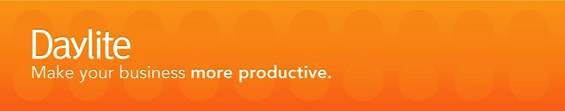
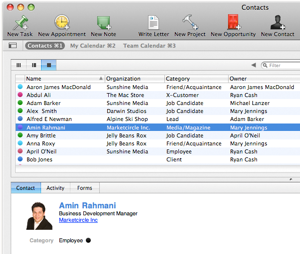
Multi-User Productivity
Daylite can be used by your whole organization. You can access shared calendars, delegate tasks to co-workers, collaborate on projects, schedule meetings with individuals in your organization, and share all the information you and your co-workers need to move your business forward.
Single Users Too
Running a small business by yourself can be quite daunting. Daylite helps you work smarter instead of harder, allowing you to stay on top of the most important things, even if you're working alone. And when it's time, Daylite can grow alongside your business if you decide to expand your one-man operation into a multi-user organization.
On Your Desktop, In Your Pocket
Designed as a companion to Daylite on the Mac, Daylite Touch lets you access your employees and all your critical business information on the go. Invite employees to meetings and they’ll be notified wherever they are, delegate tasks in your idle time, check the progress of your projects, and hand off a new sales lead to a co-worker from anywhere in the world.
No matter where you are - in the office, on the road, or standing in line for a movie, you’ll have access to your critical business information. You’ll have the data you need to make important business decisions, and the tools to move things forward even when you and your employees are on different sides of the world.

Daylite Mail Integration (DMI)
DMI creates a rich communication history between you and your customers, employees, and prospects by automatically linking emails to relevant contacts, projects, and sales opportunities in Daylite. These emails can be easily shared with colleagues, or kept private for only your viewing. Since Daylite stores these emails directly in your database, you'll always have a backup of your important email history.
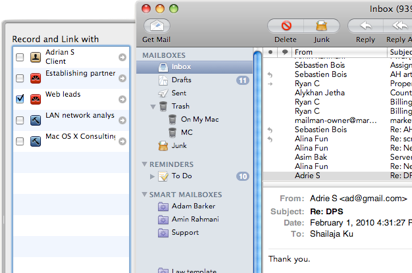
You can also create new Daylite contacts directly from the DMI drawer in Apple Mail and add new email addresses to existing contacts. Creating new linked projects, opportunities, appointments, and tasks are all just a click away - right within Apple Mail.
Use Daylite In Any Industry!
Daylite can be easily customized to suit the exact needs of your business. It's used every day by lawyers, real estate agents, photographers, designers, sales professionals, software developers, event planners, and more.
It’s Easy To Switch To Daylite
-Switch your PC based ACT! office over to Mac and Daylite
-Import your Now Contact and Up-To-Date database into Daylite
-Switch from Outlook/Entourage to Apple Mail/DMI for seamless Email/CRM integration.
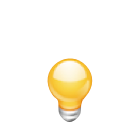
Tasks
Daylite provides a rich environment for managing your tasks, whether you're working as an individual or part of a team. Tasks can be linked to relevant objects in your database, such as projects, opportunities, and contacts - providing you with more context than just the name of the task.
When working in a multi-user environment, you can delegate tasks to your colleagues and be notified when they are completed - it's also easy to setup due dates and reminders to ensure nothing slips by.
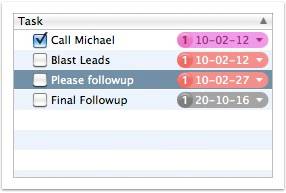
Calendar
Daylite makes it easy to schedule meetings with people in your organization. Just choose your team members and a day for the meeting, and calendar will appear showing you who's busy and when. Once you pick a time for the meeting, your co-workers will receive a notification of the meeting, and you'll be notified of their response.
You can also view the public schedule of anyone in your organization - you can create appointments for other users and see what your team is up to with just a few clicks.
Daylite's calendar also shows you important milestones, including upcoming project due dates, forecasted opportunity close dates, and tasks that need your attention.
Take your calendar on the road with Daylite Touch or by syncing to your mobile device.
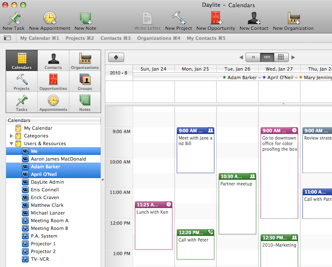
Projects
See everything in one place when you manage your projects with Daylite. Link a project to all the appointments and meetings regarding it, the tasks you have to do for it, and the users and contacts involved in it. Even link emails and notes related to the project.
Track the progress of your projects by viewing its pipeline and checking the status of the related tasks you've delegated. You can easily setup your own set of project pipelines tailored to exactly the way your business works.
Easily schedule meetings with your team and be notified automatically of attendee responses. With everything in one place, it's easy to check their calendars to see who you can delegate work to, or who's available for a meeting.

Opportunities
Track and manage your existing business effectively while having the right tools to go after new sales.
Standardize your sales process using pipelines, track customer communication and followups (CRM), and prioritize your sales based on value, due date, priority, or category. Then, use built-in business reports to analyze trends - which can be scheduled for automatic delivery to your iPhone.
With Daylite Touch, your mobile salespeople are always ready to go after new business - and can easily collaborate with co-workers back in the office.
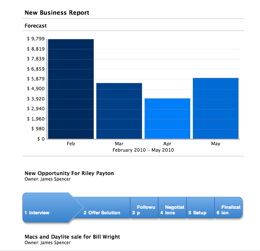
Contacts
Your contacts are more than just names - they're the customers, employees, and businesses relationships that keep your company afloat.
That's why it's important to know who everyone is, and what their relationship is with you and other contacts in your database. Daylite lets you see all of the regular contact details (address, phone, email, etc.), but it also shows you more - see appointments you have with them, the tasks to do for them, and the notes and email correspondence with them. You also see what companies they're with and their roles for those companies.
Everything you need to know about the contact is right at your fingertips.
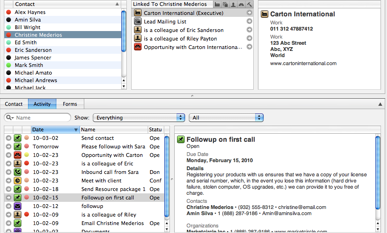
Daylite’s Awards